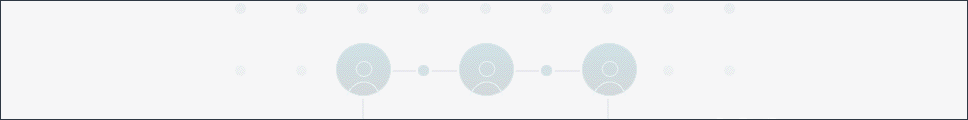- Регистрация
- 27 Авг 2018
- Сообщения
- 40,599
- Реакции
- 654,267
- Тема Автор Вы автор данного материала? |
- #1

What you’ll learn:
- Will able to code responsive web using Bootstrap
- Will be able to design & develop responsive web page
- Will able to code responsive web using CSS
- HTML Knowledge required
Contents of this tutorial #
Interactive CSS3: Basics:
- What is CSS? Why we need it?
- What’s new in CSS3
- CSS Selectors, properties and attributes
- ID Selectors
- Class Selectors
- Element Selectors
- All Selectors
- Inlinse style sheets
- External Style sheets
- The Box model
- Adding Color
- Working with fonts
- Background images
- Styling ID tags
- Float and Clear
- Block and inline elements
- Positioning
- Adding the elements
- Why Bootstrap?
- Downloading Bootstrap
- Adding Bootstrap in your site
- Creating the navigation
- Styling images
- Creating the footer
- Adding styled buttons
- Adding Google Maps
- Adding an image carousel
- Adding a contact form
- Creating a complete web page: Part 1
- Creating a complete web page: Part 2
- Creating a complete web page: Part 3
Hope this course will be used as a helping hand for your prospective career. Please dig on free preview videos for more information.
Who this course is for:
- Who wanna learn CSS3
- Who wanna learn Bootstrap
- Who wanna learn Web Design & Development
DOWNLOAD: